caranya:
1. Buka MHS setting kek cara yg dlo
2. open for debug RF exe
3. pas mo masukkan pass FG ....open proses ..centang yg dibawah....refresh.....klik RF online.bin
4. met cheat
Welcome to cheat-bagi-bagi(CB2). In here you're watching a great discover about cheats and tips. Please enjoy :)
are you have hear cheat poker bot??
or you are have it.
zynga cash chip poker hacking bot
Poker Bot has been built and tested using the following components:
* operating system: Windows XP / Windows Vista
* color depth: 32bit
* web browser: Mozilla FireFox / Internet Explorer / Google Chrome / Custom Console
* zynga poker app: FaceBook Poker / MySpace Poker
To Start The Bot in a Browser
Using this method you start poker as you normally would if you were playing, then load the bot and it will take over your play.
* login to facebook or myspace using your browser
* navigate to the zynga poker page
* set browser_* options in settings.ini to your prefered browser
* run bot.exe
To Start The Bot in a Console
If you have a small resolution or you just don't like the clutter of the browser then you can run in a Custom Console.
* login to facebook using Internet Explorer, make sure to tick the "remember me" checkbox
* set browser_* options in settings.ini to the console option
* run bot.exe
First Time Training
When you run your bot it will check to see if a file called data/seat/done.txt exists. If it does not exist then the Seat Trainer will start.
The Seat Trainer will ask you to join an empty table, if you join an empty table and nothing happens please see this post.
Once the bot detects a table you may see a popup asking you to enter the big blind. If the image says 10k/20k you need to enter 20000. This number will be saved into a file in data/blind/[checksum].txt where checksum is the PixelChecksum of the pixels of the blinds image. You can find more information about how it saves the blinds in this post.
Now the Seat Trainer will start recording and sitting you into each seat from 1 to 9. If somebody else joins the room you can pause the bot until they leave. If they do not leave you can join another room with the same blind and then unpause.
When the Seat Trainer is complete it will create a file data/seat/done.txt and the bot will start running.
http://gmc-station.blogspot.com/
Hot Keys
* CTRL+ALT+X - Exit
* CTRL+ALT+P - Pause
| Filename: | Farming Extreme Manager.exe |
| Status: | Scan finished. 0 out of 21 scanners reported malware. |
| Scan taken on: | Wed 18 Nov 2009 05:54:47 (CET) Permalink |








 Bisa Kita Lihat Diatas Banyak Opsi" Yang Sudah Berbeda, diantaranya :
Bisa Kita Lihat Diatas Banyak Opsi" Yang Sudah Berbeda, diantaranya :
 Mau..? Silahkan download BU Offline nya disini
Mau..? Silahkan download BU Offline nya disini
Solusi Masalah Critical Error
Ketika menggunakan skill basic atau expert
1. Install MicrosoftNet Framework 1.1
2. Install MicrosoftNet Framework 2.0
3. Install MicrosoftNet Framework 3.5 Sp1
4. Install NDP35SP1-KB958484-x86.exe Download
5. Install Microsoft Visual C++ 2005 Redistributable
6. Install Microsoft Visual C++ 2008 Redistributable
7. Install DirectX End-User Runtime Web Installer
8. Update your VGA Driver " ATI , NVIDIA "
9. d3dx9.dll Download pindahkan ke dalam folder RF Elven kamu
No 1-7 dapat di download di http://www.microsoft.com/downloads/en/default.aspx
credit 2 Venom XCf
Langsung ajha klik ajha gambar dibawah...



To use bug map hidden crazy kart, you just copy paste file folder at crazy kart. Step by step how to use bug map crazy kart :
1. download file
2. open file crazykart.exe
3. wait until loading
4. install crazy kart folder
5. click yes all
6. login
If you have problem with music crazy kart, go to folder crazy kart, choice CK setting, then choice sound, click music (check list). For small crazy kart problem, you go to crazy kart folder, then click CK setting, click graph, then choice full screen (check list)
download bug map
pasword YoNzR
thx einsbert / YoNzR
*Sumber : Cheatgame


 Select : Pilih yang warna hijau
Select : Pilih yang warna hijau Login Screen : Pilih register jika belum mempunyai account
Login Screen : Pilih register jika belum mempunyai account Register Screen : Isi semua field lalu register dan login
Register Screen : Isi semua field lalu register dan login
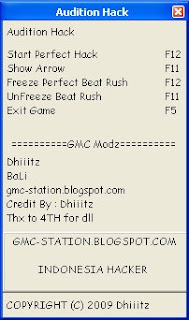 Download it
Download it
Map resmi Dota 6.60 akhirnya di-rilis juga! :D Map ini masih tetep dibuat oleh IceFrog dan si IceFrog ini ternyata sekarang mendirikan website komunitas Dota sendiri yang alamatnya di http://Playdota.com
Kamu bisa download Dota 6.60 secara GRATIS di sini ^.^ Tapi, sebelum download berikut aku kasih kutipan tentang Dota 6.60 yang diambil dari blog lain :
Dota 6.60 has been released and you can download official dota 6.60 map for Free in here! But, before I share to you the link to download Dota 6.60 I just wanna tell you if there are so many Big Changes in Dota 6.60
Yeah, there are a lot of changes (changelogs) inDota 6.60 and this map is still made by IceFrog although he has been left Dota-Allstars.com He also fullfil his promise to release the official Dota 6.60 map on early June.
Okay, if you want to know the Big Changes (changelogs) in official Dota 6.60 map you can download it here! And to download the official Dota 6.60 map, you can click the link below :
Wahai Pahlawan Rohan,
Kabar Gembira untuk seluruh calon Pahlawan Rohan.
Setelah masa penantian yang panjang, Rohan Online akan mulai memasuki masa Close Beta pada tanggal 10 Juni 2009.
Masa Close beta adalah masa percobaan untuk melihat kestabilan dan kesempurnaan ROHAN yang nantinya akan digunakan pada masa Open Beta.
Walaupun Close Beta ini adalah masa Percobaan, tetapi kita juga tentunya akan menyiapkan event-event berhadiah seru yang bisa kalian menangkan.
Catatan :
- Masa Close beta adalah masa percobaan untuk melakukan pemeriksaan sistem game. Seluruh ID yang telah digunakan pada masa Close Beta ini DAPAT DIHAPUS / ROLLBACK apabila dibutuhkan.
- Di masa Close Beta ini juga server sewaktu-waktu dapat dilakukan maintenance untuk melakukan perbaikan.
Jangan lewatkan event-event menarik yang telah disediakan selama masa Close Beta Rohan. Untuk informasi lebih lengkapnya bisa melakukan klik gambar dibawah ini.
Client Installer Rohan Online Indonesia sudah bisa di DOWNLOAD. Untuk melakukan DOWNLOAD, silahkan klik gambar dibawah ini.
Apabila kalian menemukan error ketika bermain ROHAN Indonesia. Harap kirimkan mail ke gamemaster@rohan.web.id disertai Screenshot pesan error dan keterangan mengenai bagaimana kamu mengalami error tersebut.
Terima kasih atas perhatiannya.
Tim Rohan Online Indonesia
 atau Shortcut RF Elven di layar Desktop
atau Shortcut RF Elven di layar Desktop  . Patriot RF tidak perlu mendownload "rflauncher.zip" lagi.
. Patriot RF tidak perlu mendownload "rflauncher.zip" lagi. 
1. Klik tulisan download rflauncher.zip (PILIH SALAH 1).
2. Jika ada option seperti di bawah ini pilih lah "Save File" dan klick ok.
3. Setelah itu maka di dekstop kamu akan muncul icon seperti gambar dibawah (tergantung dimana letak kamu men-save hasil download kamu).
4. setelah itu kamu klik kanan pada icon tersebut lalu pilih option Copy seperti gambar dibawah ini.
5. Lalu paste di Folder RF Online kamu. Caranya : kamu klik kanan di icon RF Online kamu dan pilih option Properties.
6. Dan setelah muncul gambar seperti dibawah, klik pilihan Find Target.
7. kemudian kamu akan memasuki folder RF kamu, setelah itu klik kanan di area kosong (jangan mengklik pada icon-icon yang ada) lalu pilihlan option Paste atau menekan tombol CTRL dan V pada keyboard kamu.

8. setelah itu kamu klik kanan pada icon tersebut lalu pilih option Extract Here seperti gambar dibawah ini.
9. Lalu klik 2x rflauncher.exe yang ada didalam Folder RF kamu, setelah muncul pesan OK, lalu tekan MASUK.
Jika Patriot RF mengalami kesulitan dalam bermain, silahkan hubungi Hotline RF : 021-71090649
Kami Mohon maaf atas ketidaknyamanan ini.Terima Kasih
RF Online Indonesia
